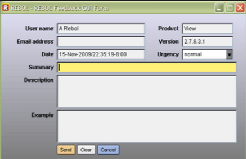Lecture Videos
| Notes: | a) Click on the "Play" arrow at the bottom left to start it. b) You can increase the size of the video by either: i) clicking on the small button at the bottom right. ii) right clicking on the video and selecting the option "Open Video in New Tab". |
Video #01: Code Standards Part 1/2
Description: Following a standard while developinng your code is very important. This helps code maintenance, colaboration, debugging, and development in general. This video describes the Check List that you should use when developing any code for this class.
Video #02: Code Standards Part 2/2
Description: Following a standard while developinng your code is very important. This helps code maintenance, colaboration, debugging, and development in general. This video describes the Check List that you should use when developing any code for this class.
Video #03: Input data part 01/04: via main(args[])
Description: This video explains one way of entering data into your program. The way used here is via main(args[]). It shows how the data must be sent to the program and how the program handles args[] data.
Video #04: Input data part 02/04: via keyboard
Description: This video explains one way of entering data into your program. The way used here is via keyboard by using Java API Scanner. It shows how setup your code to read and process data entered by keyboard.
Video #05: Entering Data Part 03/04: Via Dialog Boxes
Description: This video explains how you can create a program that uses Dialog Boxes (JOptionPanes) to enter data. It also explains data type conversions from text to other primitive types, such as double or integer.
Video #06: Entering Data Part 04/04: Via Text Files
Description: This video explains how you can create a program that parse data from a text file.
Video #07: Using IF statements and logical operators
Description: This video explains IF statements in some detail and logical operators. Mastering these concepts is a must for any software developer.
Video #08: An real life example of WHILE loop
Description: This video shows the 2012 Presidential Towers Stair Climb Video. This video exemplifies a real life WHILE loop: "while I am not in the last floor, keep climbing..."
Video #09: Using Java Math and Point2D APIs
Description: This video explains how a developer can take advantage of Java API classes in his/her own programs. You can think of API as a huge library of classes created for your use, avoiding the need of re-inventing code.
Video #10: How to create and use Java Lists
Description: This video explains how to create Java lists for different types of objects, how to add and remove elements, and how to pass Lists in and out of methods.